Legato Plugin for VSCode
The Legato team has been working hard on the next generation of an Integrated Development Environment (IDE) to develop Legato Systems, Apps and Components.
We are proud to launch the Preview Version of our Legato Plugin for Visual Studio Code which provides a simple to use plugin to a well known IDE that incorporates the Legato workflows and convenient tools to let you develop and troubleshoot.
The Legato Plugin for VS Code puts tools into your hands to ease the learning curve and provide a visual map of how all the system pieces are put together for building the Legato runtime environment.
Your Voice is Important! We are still busy developing features but are releasing this as a preview for you to try out and let us know what you like (or don’t like) and add suggestions for features you would like to see. This is not intended to be a replacement for Developer Studio for now, as some features are not yet complete.
We will be releasing new features as they are complete to get your feedback early and to encourage adoption of the new style of IDE. This first version is in an early development state. The primary use case that we support is a new developer opening a blank workspace and creating a new system from our wizards.
- Warning
- Importing your existing systems may cause some bugs with the Legato System View; subsequent version will address these issues and make the view more robust.
We do value your feedback and want you to use the plugin. Report any issues in the VSCode category of the forum.
Current Features
- Full integration with Leaf Workspace Manager - install and upgrade Legato and associated tools that your target requires.
- Legato System View - a logical view of your Legato system model with the ability to add and edit existing systems.
- Add new apps and components using templates that set up your system using Legato best practices.
- Build your system and install on your target in one step.
- Code completion for your C/C++ code with autocompletion for legato.h and the C/C++ standard library.
Upcoming Features
Over the next few months we will be adding features for:
- Debugging with GDB support.
- More code completion for both the definition files and the Legato APIs.
- Clear software update process to update the base and overlay layers for your target.
- Support for adding, editing and removing components through the Legato System view.
- Support for adding Kernel Modules through Legato (no need to rebuild your Linux distro).
- Error correction and handling for both the definition files and APIs.
- We welcome feedback and want to know what features are important for our users.
There is a new forum category: VSCode Please post feedback, ask questions, or report bugs here.
Setup and Install
To set up the Legato plugin:
- Note
- Current support for the Legato plugin is only for Linux machines (either virtual or physical).
The Legato build tools rely on a Linux environment to make the system and app images for your targets.
1. Download and install VSCode
2. Search for “Legato” in the VSCode Marketplace
3. Open a folder as your Legato workspace. Ctrl + K + 0
a. Make or choose a folder to use as a workspace and click Ok
4. Install Leaf on your dev machine if not already installed:
wget https://downloads.sierrawireless.com/tools/leaf/leaf_latest.deb -O /tmp/leaf_latest.deb && sudo apt install /tmp/leaf_latest.deb
5. Click on the Leaf Icon on the right hand toolbar to search and install a current SDK for your target (for example swi-wp76-3.0.3 for the wp76 target) (Leaf Workspace Manager)
a. Add a filter for your target and then type the partial name for the target (i.e., wp76, wp77, wp85, wp75)
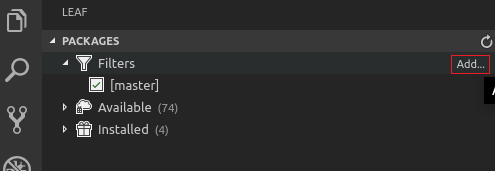
b. Expand the Available list
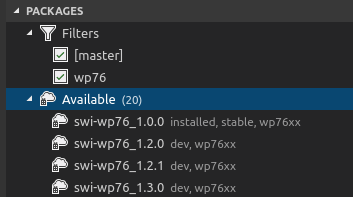
c. Highlight the SDK you wish to install and click Add to profile… , name your profile and then follow any prompts in the terminal window.
You have now successfully installed the Legato SDK for your target. The current profile will show up on the bottom toolbar of VSCode.
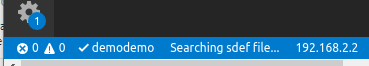
6. Next to install the vscode Legato tools, add a filter for vscode (to install the legato tools for vscode support)
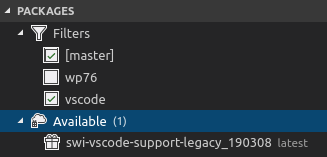
Add to profile the swi-vscode-support package to your existing leaf profile
7. Follow the prompts to create a new system. (If this doesn’t appear, reload your window Cntl + Shift + P and choose Developer: Reload Window). Either select your .sdef if you have one or create a new one from our template.
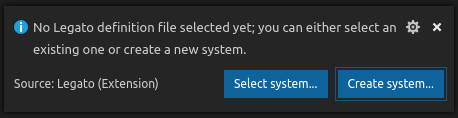
A new Legato Icon will appear in the left-hand menu, this is the Legato System View and will show you the logical view and the relationships between systems, and apps (components are coming in a future release).
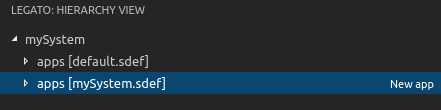
- Expand the default.sdef apps to see the Platform Services included with Legato, or click on “New app” to create your own application and start coding within Legato.
- Creating a New App will create the components, a .c file and the .adef for you from templates. To view these files and start working with them switch to the Explorer view and start coding.
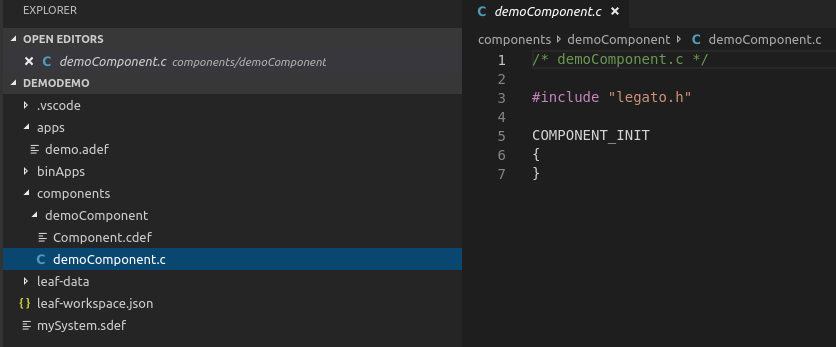
Building and Installing your Code onto your Target When you are ready click on the

IP Address at the bottom tool bar to configure your target:
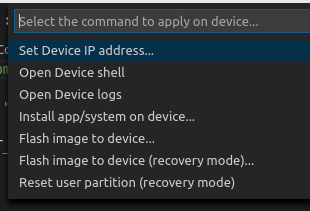
or press Ctrl + Shift + B to quickly Build or Build and Install your system onto your target.
To view the logs, click on

Choose Open Device logs, this will open the logs in a terminal to troubleshoot any issues.
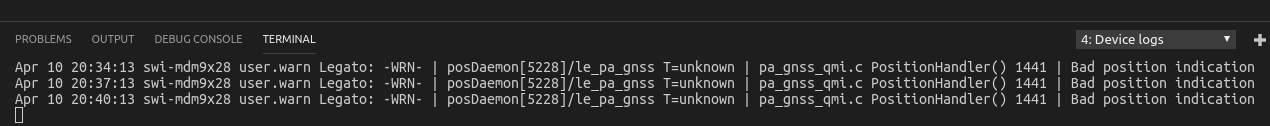
Running Build on your code will parse the code with the mktools and provide you logs in the terminal that you can then use to figure out errors and issues.
Dev Studio?
What does this mean for Developer Studio?
Developer Studio is the previous IDE that was used to create and debug Legato systems. Developer Studio has served us well for the last 10 years but we couldn’t easily tie in the Developer Studio workflow with the Legato workflow in a consistent way that was easy to maintain for current and future features.
We will be supporting Developer Studio for Legato while the development of the Legato plugin for VSCode is in progress. Once the Legato plugin for VSCode is fully released, we will announce the end of support for Developer Studio, and give everyone a few months to transition before we sunset Developer Studio.
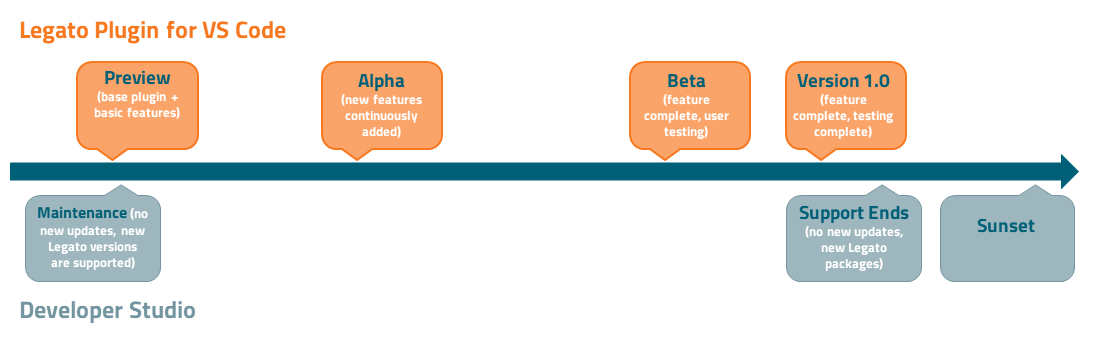
Thank you for stepping off on this journey with us to provide you an easy to use IDE that will help you configure and code your Legato Systems quicker, getting your product to market quicker.
Copyright (C) Sierra Wireless Inc.
