Install the Application Framework
Use this guide to:
- Setup a Workspace
- Install the Legato Application Framework
- Install a Toolchain
- Make an initial build and setup the Legato Application Framework for a specific target
- Note
- This guide is not specific to a target device, please refer to your target documentation to set-up any hardware, additional software and download the toolchain for your target.
Setup Workspace
A development machine is used to write your custom applications and build, configure and install the runtime environment for your target.
Requirements: Linux PC or Virtual Machine with:
- Ubuntu: A currently supported LTS Version installed
- CPU: Dual Hyper-threaded or Quad Core @ 2.8Ghz (Recommended)
- RAM: 6Gb
- Disk Space: 5Gb (2.5gb for the toolchain, and 2.5gb for the Framework and Workspace)
The following Linux software needs to be installed on your dev machine to use the Legato Application Framework:
$ sudo apt-get install -y build-essential \
python python-jinja2 python-pkg-resources python-git \
cmake git libsdl-dev diffstat texinfo gawk chrpath \
wget cpio bash ninja-build bc unzip libxml2-utils gcovr \
libcurl4-gnutls-dev zlib1g-dev libbz2-dev \
bsdiff libssl-dev autoconf automake iputils-ping \
libtool flex bison gperf libncursesw5-dev libncurses5-dev
Optional packages:
openjdk-8-jdk(for Java support)doxygenandgraphviz(for doc generation)- TLA toolbox (Formal specification & verification).
Now that you have the required Linux software we recommend setting up a directory structure that allows you to easily work with the Legato Application Framework tools from within your own projects.
- Note
- While we are suggesting the following structure as a recommendation there may be other directory structures that make more sense for your projects (e.g., if different projects depend on different Legato AF or firmware versions, it may make more sense to setup a copy of the firmware or Legato AF files within a project).
Example User Environment:
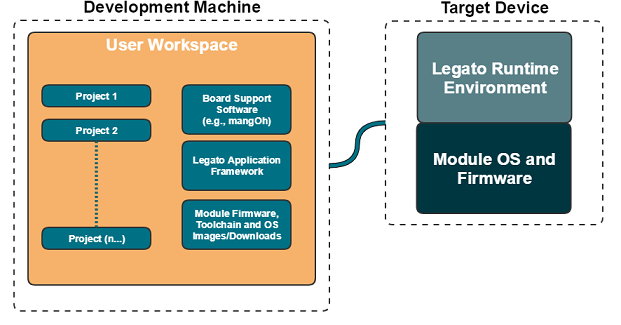
In your home directory create the following directories:
$ mkdir workspace $ cd workspace $ mkdir boardSupport $ mkdir legatoAF $ mkdir firmware
It should look like this:
workspace/ ├── firmware ├── legatoAF └── mangOh
Download Source Code
Next download the source code into the legatoAF directory, you can either checkout the repo via GitHub or download a copy of the tarball. GitHub gives you the advantage of tracking changes and gives you access to the whole history of changes and releases.
Clone from GitHub
The GitHub Legato Project provides all up-to-date code development as well as official releases. To clone the latest official release clone the last release tag (e.g., -m legato/releases/17.10.0.xml), and not the master branch.
See the aboutReleaseInfo page to list the supported releases.
Install repo:
$ sudo apt-get install repo
OR
$ wget -O ~/bin/repo https://storage.googleapis.com/git-repo-downloads/repo $ chmod a+x ~/bin/repo
Clone a specific release:
$ cd legatoAF $ repo init -u git://github.com/legatoproject/manifest -m legato/releases/17.07.1.xml $ repo sync
Clone from master (latest in progress development):
$ cd legatoAF $ repo init -u git://github.com/legatoproject/manifest $ repo sync
Download Tarball
Visit our Release Info page to download the Legato AF.
Download the Tarball and extract it to a directory on your local machine
$ mv ~/Downloads/legato-17.11.0.tar.bz2 legatoAF/ $ cd legatoAF/ $ tar -xvf legato-17.11.0.tar.bz2
Directory Overview
Directory Overview of the Legato AF Repo:
| Directory | Description |
|---|---|
apps | Source Code for Apps included with the Framework |
bin | Created by build system and populated with executable files run on the development host that ran the build. Contains files like mksys, app and update. |
build | Results of a framework build. Includes build/tools and build/target. |
cmake | CMake scripts used by the build system. |
components | Platform-independent components that are used in apps. |
framework | Source code for the Legato framework. |
targetFiles | Files needed for installation on target devices. |
targets | Target specific configuration files |
platformAdaptor | Components specific to specific platforms. **covered under other licenses |
modules | Other repositories that extend Legato. |
3rdParty | Third-party code that is integrated with Legato. **covered under other licenses |
Next, install a toolchain then configure your environment before you start coding.
Copyright (C) Sierra Wireless Inc.
