Get Started
Congratulations on taking the first step to developing applications and systems with the Legato Application Framework!
Completing this section will familiarize you with the Legato Application Framework workflow and prepare you to start developing for your target.
Our tools and design patterns have been developed to make it easy to set up your development environment; develop, customize and/or update a system and/or apps; build the Legato runtime for your target; and install the updates on the target.
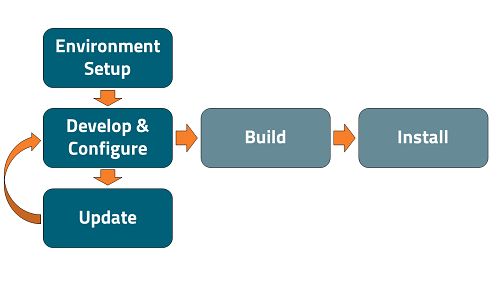
Setup Development Environment
The first thing to do to get started is to install the Source Code, Tools and configure your environment to build the Legato Application Framework for your target.
Leaf is a workspace manager that will take care of setting up your environment for you. It lists, downloads, installs and configures the software needed to start developing Legato Systems.
Alternatively, you can set up your development environment manually or use the Sierra Wireless' IDE for Legato.
| Installation | Description |
|---|---|
| Leaf Workspace Manager | Download, install, and setup, the Legato Application Framework using Leaf |
| Manually Install Dev Environment | Manually install software and tools for the Legato Application Framework |
| Developer Studio | Install and configure the Sierra Wireless IDE for Legato |
| Configure SWI Target | Configure a Sierra Wireless Target |
| Configure Raspberry Pi | Configure the Legato Application Framework for a Raspberry Pi |
Leaf Quick Start
Detailed Install and Usage Instructions
To install leaf download and setup our debian package from the Sierra Wireless tools repository:
$ wget https://downloads.sierrawireless.com/tools/leaf/leaf_latest.deb -O /tmp/leaf_latest.deb && sudo apt install /tmp/leaf_latest.deb $ mkdir ~/myWorkspace; cd ~/myWorkspace
Search and install a package for your target (downloads and automatically installs Legato, the toolchain and tools):
$ leaf search <target> # search for all available SDKs for your target $ leaf setup -p <packageIdentifier> <profileName> # download, install and sets up your environment
List of supported targets (with default remote configuration):
wp75- All wp75 family of moduleswp76- All wp76 family of moduleswp77- All wp77 family of moduleswp85- All wp85 family of modules
Start developing using the Leaf Shell to configure your environment:
$ leaf shell
- Note
- Use your myWorkspace directory to create your System, Apps and Components. The Legato Application Framework comes pre-built for your target so there is no need to run
makeunless you make changes to the framework itself. The LEGATO_ROOT environment variable comes pre-configured into the environment and is profile aware, so you are able to reference or include Legato Systems, Platform Services and Apps in the Legato Application Framework by adding them to your own.sdef file using $LEGATO_ROOT in your path.
Developer Studio Install
To install Developer Studio follow the instructions on the Sierra Wireless Source.
Developer Mode App
When your target gets shipped to you it may be set up for production use. A number of libraries and settings will be removed from the Framework and the underlying OS because of licensing or security concerns. The Dev Mode app bundles up those libraries and sets configuration and sets the target up for development.
The developer mode app, provides the following tools and settings specific for development:
- bundles gdbserver executable for use on the target device, allowing step-by-step debugging of Legato apps.
- sets the probation period of apps to 10 seconds, to prevent aggressive roll-back.
- holds a wake lock, so the target won't go to sleep when disconnected from USB.
- removes the boot count file on startup to disable the boot loop detection feature of Legato.
- runs the tcf-agent, so the target is auto discoverable by Developer Studio.
- sets firewall rules to allow more permissive network access.
To install devMode on your target follow these install instructions.
Tutorials
Now you are ready to start developing apps and installing them on your target. We first recommend starting with our Tutorials; they walk you through some of the basic concepts and how to create, install and test your first component and application.
| Tutorial | Description |
|---|---|
| helloWorld | Create a "helloWorld" app and deploying it on a target |
| Extend helloWorld | Create two apps and use IPC to communicate between the apps |
Build and Update Target
When you are ready to update your target with the new software that you have created you need to combine it all into a system and then update your target with that system. While you can update each app on a target, it is recommended to build all of your apps together into a cohesive system. When your apps are combined and built into a system it validates inter-app dependencies and conflicts and will help you resolve binding issues at build time instead of at runtime.
Tutorials
The following tutorials walk you through:
- creating a system containing your sample apps
- adding in optional kernel modules to your existing system (driver to enable hardware)
- updating your target to a new system that includes your apps and an example kernel module
| Tutorial | Description |
|---|---|
| Legato Systems | Create a system using a the default set of Platform Services and the helloWorld and helloIPC apps |
| Kernel Modules | Add an example driver to your system |
| Update Target | Update your target with your new system files |
Concepts and Conventions
Now that you are familiar with the basic flow of the Legato Application Framework explore our documentation on our concepts and the programing conventions to create apps and systems with the Legato Application Framework.
| Section | Description |
|---|---|
| Definition Files | Use Definition Files to build systems, Apps, components and drivers |
| API Files | Work with the API files to develop Apps |
| C Language Standards | C Language Coding Standards |
Sample Apps and How To's
Our How To section contains useful articles to walk through some of our advance concepts and tools. There is also a repo of Sample Apps that provide demo apps and apps showing how to connect to and consume specific APIs.
| Section | Description |
|---|---|
| How To | How To and Troubleshooting articles for common features |
| Sample Apps | Sample Applications |
